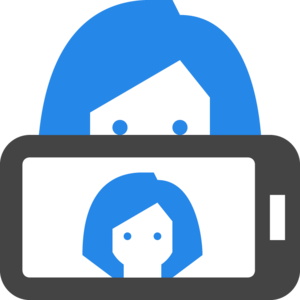Say goodbye to long lines of students
Don't let the enemies of your card office get in the way. Give students the freedom to snap a selfie and sign their cardholder agreement from the control of their phone, tablet, or computer. Best of all, there's no app for the student to download and no password for them to forget. We email the cardholder a hyper-secure, single-use login link that allows them to upload their photo without the annoyance of setting up yet another password. Once they have uploaded their photo, it's a snap for you to import it into your existing campus card software.
CloudCard Out of the Box
1. The card office uploads cardholder email addresses and ID numbers.
4. Students upload a photo or snap a selfie.
2. CloudCard automatically sends an email to each student directly from your card office email address.
5. The card office examines the pictures and approves them, or lets "Helper Bot" approve or deny the photos himself.
3. Students receive CloudCard's email which contains a unique, secure link that they use to access CloudCard.
6. After approving one or several photos, one more click is all it takes to download all the photos.
CloudCard in the Enrollment Pathway
As students enter your school’s enrollment pathway online, they are asked to submit a photo for their id card. You can display the “Submit Your Photo” button at anytime during the enrollment process.
CloudCard at a URL
Send students to a custom URL to submit their photo. This can be a stand alone URL or included on a card office webpage. Rutgers University adds CloudCard to an Online Photo Submission page on their website. Take a look at how they did it here.